
If you’re looking to Sell GN NetTest CMA4791 NI Spectrum Analyzer Module
CMA4791 NI OSA Module
If you’re selling your GN NetTest CMA4791 please fill out form on the right hand side of page.Buying, Selling, Trading GN NetTest CMA4791

If you’re looking to Sell GN NetTest CMA4791 NI Spectrum Analyzer Module
CMA4791 NI OSA Module
If you’re selling your GN NetTest CMA4791 please fill out form on the right hand side of page.Buying, Selling, Trading GN NetTest CMA4791
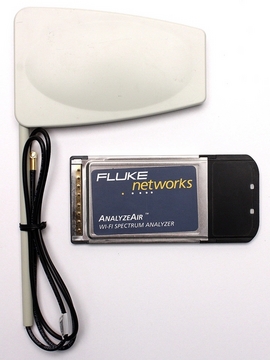
If you’re looking to Sell Fluke Networks AnalyzeAir Wi-Fi Spectrum Analyzer
AnalyzeAir software provides IT network professionals with the vision they need into the hidden world of RF, providing them with the ability to see the spectrum in a visible and intelligible format. AnalyzeAir software lets you see, monitor, analyze, and manage all the RF sources and wireless devices that influence your Wi-Fi network’s performance and security, even if those devices are unauthorized or transient.
AnalyzeAir software takes the cost and complexity out of spectrum analysis.
Unlike single-function RF analyzers or expensive tools that provide RF information without device identification and location, AnalyzeAir provides an easy to understand, fast-start solution allowing users to quickly resolve RF problems that prevent WLAN connectivity and impact performance.
Features:
Physical layer (RF) visibility
AnalyzeAir Wi-Fi Spectrum Analyzer provides clear visibility of the unlicensed 2.4 GHz and 5 GHz frequencies used by 802.11b/g and 802.11a WLANs. You do not have to be an RF engineer to quickly locate and solve problems on your wireless network. AnalyzeAir software wraps the tools RF experts use in an easy-to-use interface putting the power of automated RF analysis into your hands.
With AnalyzeAir software you have the ability to determine what could be causing connectivity problems on the network by identifying them by type and location. It helps you solve plaguing performance problems caused by interference by looking at the RF spectrum in real-time. When the interference occurs, you can quickly identify the offending devices and determine their physical locations.
Device Finder
Device Finder makes it easy to locate troublesome or unauthorized devices. Just click on the offending device and Device Finder will tell you its signal strength. As you move closer or farther away from the device, Device Finder’s signal strength will change. Using this dynamically changing signal, you can quickly narrow in on the offending device and determine its exact location.
Spectrum Captures & Graph Types
Save spectrum information for later analysis
Capture and save spectrum information for later analysis similar to protocol analyzers.
Technicians can record events in the field, save them to a file and take the results back to the central network operations center. Need to track your spectrum behavior? Use AnalyzeAir software to create a baseline and periodically log new events to track changes across your network.
Device and Security Alerts
AnalyzeAir provides color coded flags to identify interfering devices that are impacting your network or possible security risks. Easily customize AnalyzeAir’s alerts and their levels to fit your needs.
Quickly determine which channels contain 802.11 network devices, the number of interfering devices on those channels and the channel’s current max power in dBm. With this information, you can quickly determine which of your channels are being impacted by interference.
OptiView Analyzer
OptiView Integrated Network Analyzer’s available cardbus slot allows you to easily run AnalyzeAir software in real-time. Now you can increase OptiView analyzer‘s power to provide you with real-time spectrum analysis in addition to it’s wired-side network analysis and monitoring capabilities to give you complete network vision in one power-packed portable tool.
In addition to AnalyzeAir, you can equip your OptiView analyzer with the optional Wireless Network Analyzer, letting you analyze your airwaves like you analyze your wires. See your WLAN networks, including the results of seven layer protocol analysis, active discovery, SNMP device analysis, RMON2 traffic analysis and physical layer testing.
The Wireless option extends OptiView’s capabilities; monitoring all 802.11a/b/g channels to capture and decode data packets, identify rejected association requests and pinpoint access-point conflicts.

If you’re looking to Sell EXFO FTB-5230 CWDM Optical Spectrum Analyzer
Optimized for Metro/Access Network-Based Systems
The FTB-5230 CWDM Optical Spectrum Analyzer (OSA) is designed for testing systems based on coarse wavelength-division multiplexing (CWDM) transmission technology, which are typically used in metro and access networks. Perfect for testing all networks that comply with the ITU-T’s G.694.2 and G.695 standards, this cost-effective modular OSA is housed in the FTB-400 Universal Test System, EXFO’s tough, portable test platform. What’s more, the FTB-5230 covers the entire CWDM wavelength range, from 1250 nm to 1650 nm.
Buying, Selling, Trading EXFO FTB-5230
Defining CWDM Systems
CWDM systems enable cost-effective applications through a mix of uncooled singlemode lasers, more flexible laser-wavelength-selection tolerances and wide pass-band filters. They can be used in metropolitan transport networks, delivering multiple services and protocols to a large amount of customers. CWDM systems can carry up to 18 channels—with a 20 nm channel spacing—over distances that are generally shorter than what is standard for DWDM transmission. However, CWDM deployment costs are significantly lower than DWDM, which stresses the importance of choosing optimized test equipment.
Key Features: Optimized for Cost-Effectiveness
EXFO’s FTB-5230 CWDM OSA was developed with a no-frills approach. It only includes essential OSA functionalities, delivering first-class cost effectiveness. Its key features include:
Drift Mode Analysis
Since CWDM systems use uncooled lasers, whose typical wavelength drift is 0.1 nm per degree Celsius, it is critical to track the evolution and drift of the lasers’ central wavelength. And since fiber attenuation can significantly vary within a single channel, wavelength drift also creates power drift. This is why it becomes extremely important to monitor—simultaneously for all CWDM channels—the evolution of peak power and wavelength over time. The FTB-5230 CWDM Optical Spectrum Analyzer’s Drift mode functionalities makes this an easy task.
Ruggedness and Optical Performance
The FTB-5230 Optical Spectrum Analyzer is truly optimized for CWDM applications, and ready for the field-testing challenges they bring. Like all of EXFO’s OSAs, it comes with high-end optical specifications, as well as the added and unique advantage of being rugged, portable and battery-operated.
The ToolBox Advantage
EXFO’s exclusive ToolBox software suite runs the test module applications on the FTB-400 Universal Test System. Easy-to-read graphics and clear instructions simplify testing and increase productivity in the field. All applications supported by the FTB-400 have a common graphical user interface.
One-Button Testing
Simplify testing and stay on schedule with one-button testing and the FTB-5230’s integrated software. If your deadline is tomorrow, the last thing you need is software that will slow you down. Turn on the unit and the last settings are ready for CWDM system characterization. Press Start, and within seconds, you receive your data.
If you’re selling your EXFO FTB-5230 please fill out form on the right hand side of page.

If you’re looking to Sell GN NetTest CMA4791 Spectrum Analyzer Module
CMA4791 OSA Module
Buying, Selling, Trading GN NetTest CMA4791
If you’re selling your GN NetTest CMA4791 please fill out form on the right hand side of page.